The latest release of Adobe Reader disables 3D content by default to avoid security issues.
You can easily tell if this is your case if, once you open the file, you see a blank page with a yellow bar at the top.
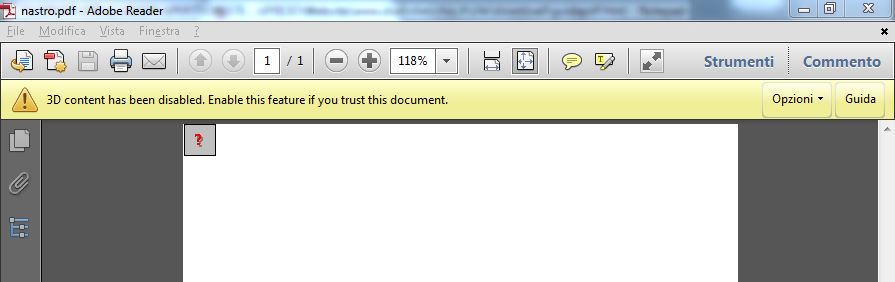
Click on "Options" and then "Set this document as trusted".
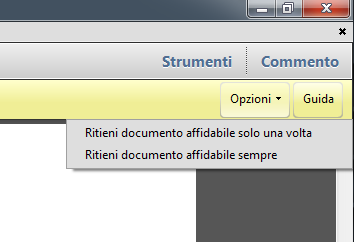
Clink on the exclamation mark that appears at the top left.
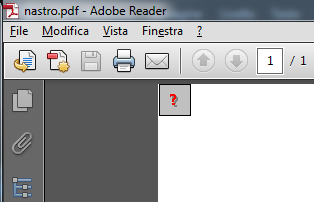
You should now be able to see 3D content.
You can easily tell if this is your case if, once you open the file, you see a blank page with a yellow bar at the top.
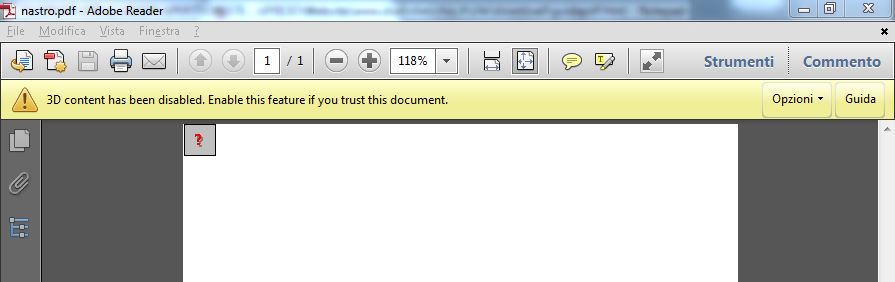
Click on "Options" and then "Set this document as trusted".
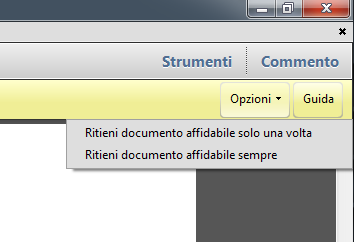
Clink on the exclamation mark that appears at the top left.
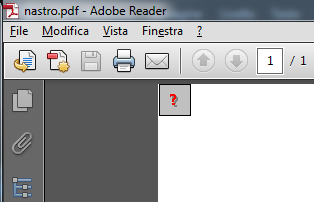
You should now be able to see 3D content.
